



Use case scenarios
46% of banking customers seek human interaction
Banking
Eazyshow helps financial institutions service their clients remotely while maintaining regulatory compliance.
Legal
Law firms, attorneys, can efficiently increase the inflow of new cases, interact with clients, and resolve cases with Eazyshow.
Check it outInsurance
New insurance customers require in-person interactions to help them deal with increased available data and choices
Check it outRegulated Contact Centers
Contact centers in regulated industries use Eazyshow to engage their clients without the need to meet them in person.
Check it outFeatures
Purpose built. Easy integration. Enhanced Outcomes.
Multiple Touchpoints
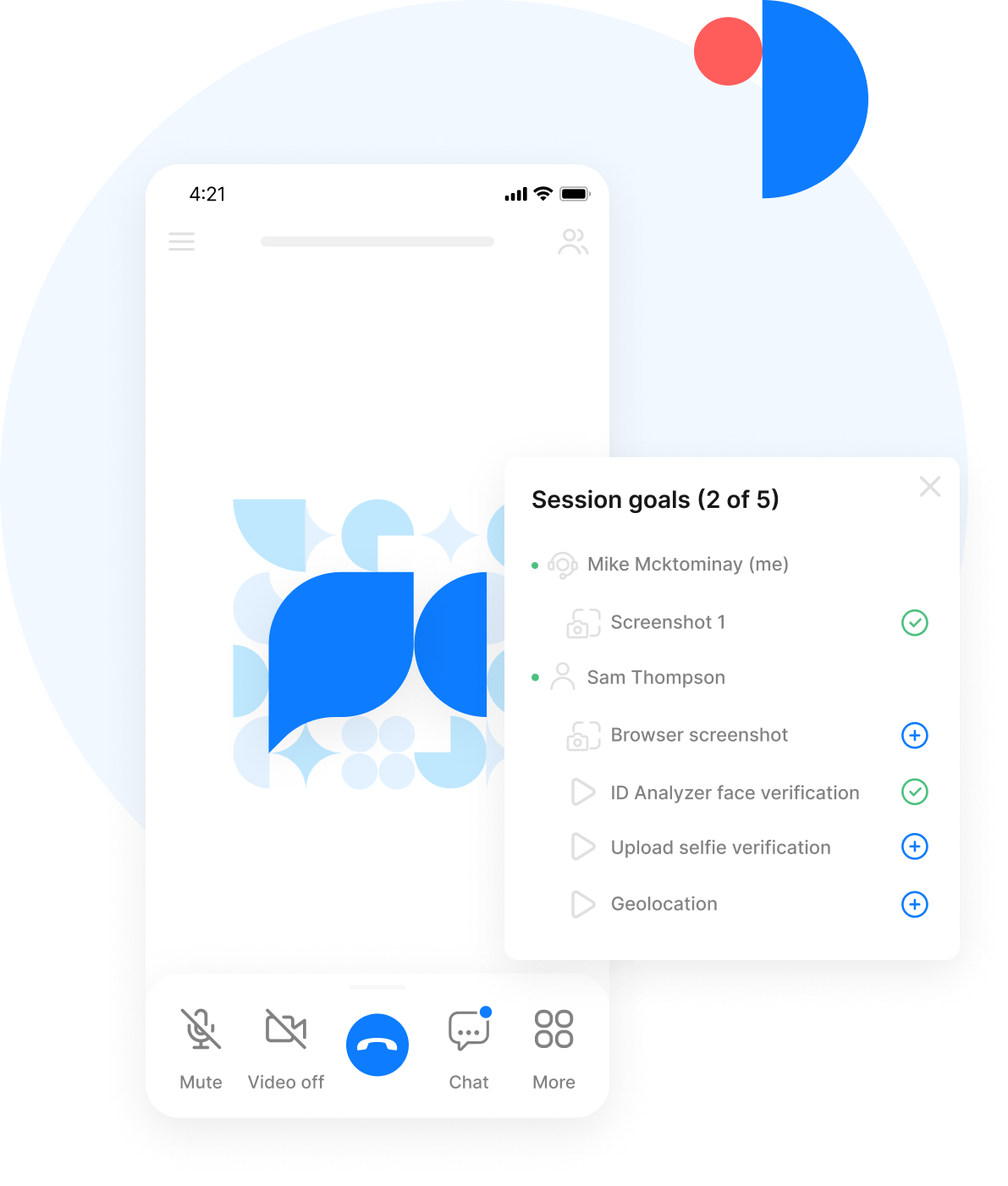
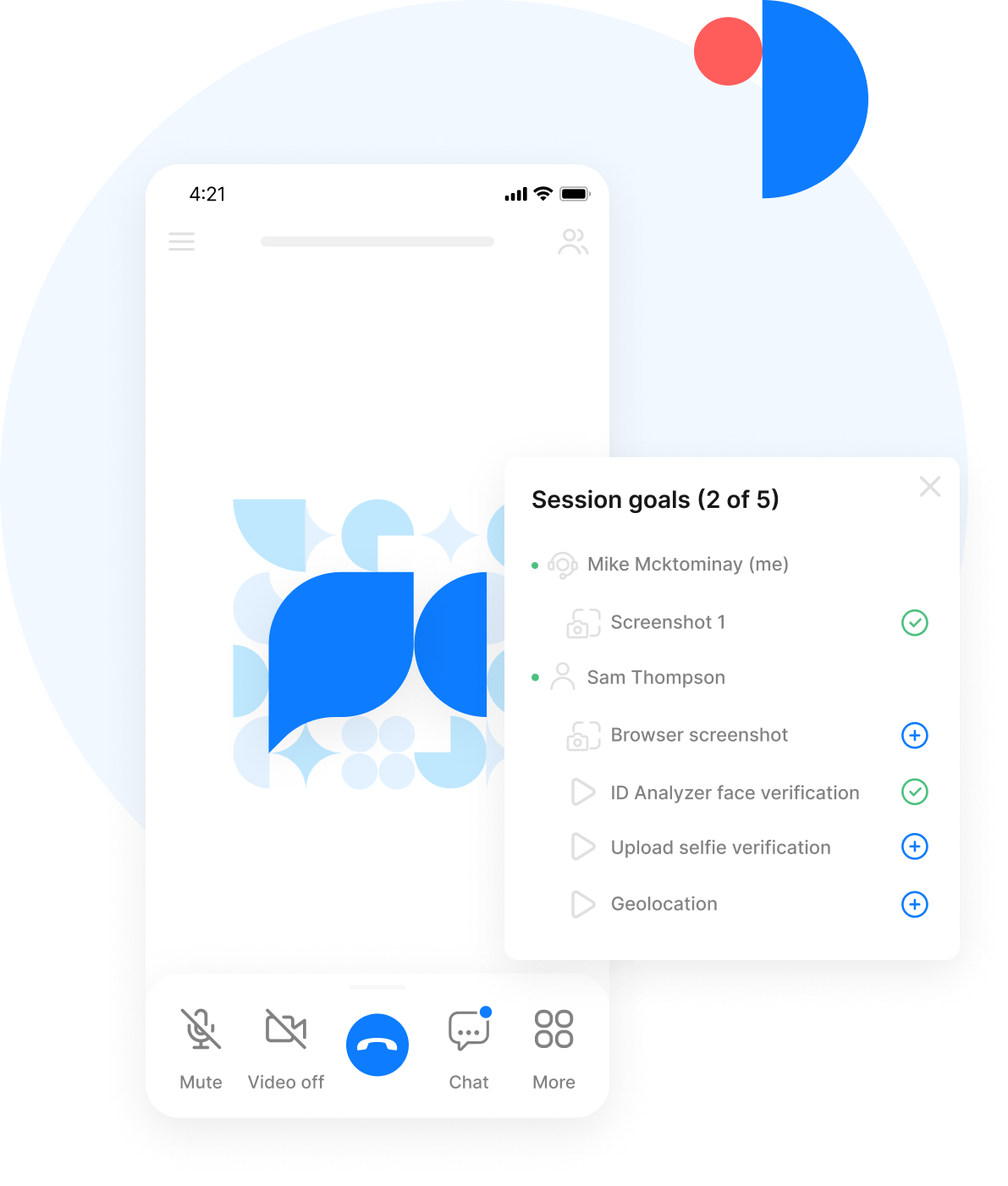
Powerful real-time analytics
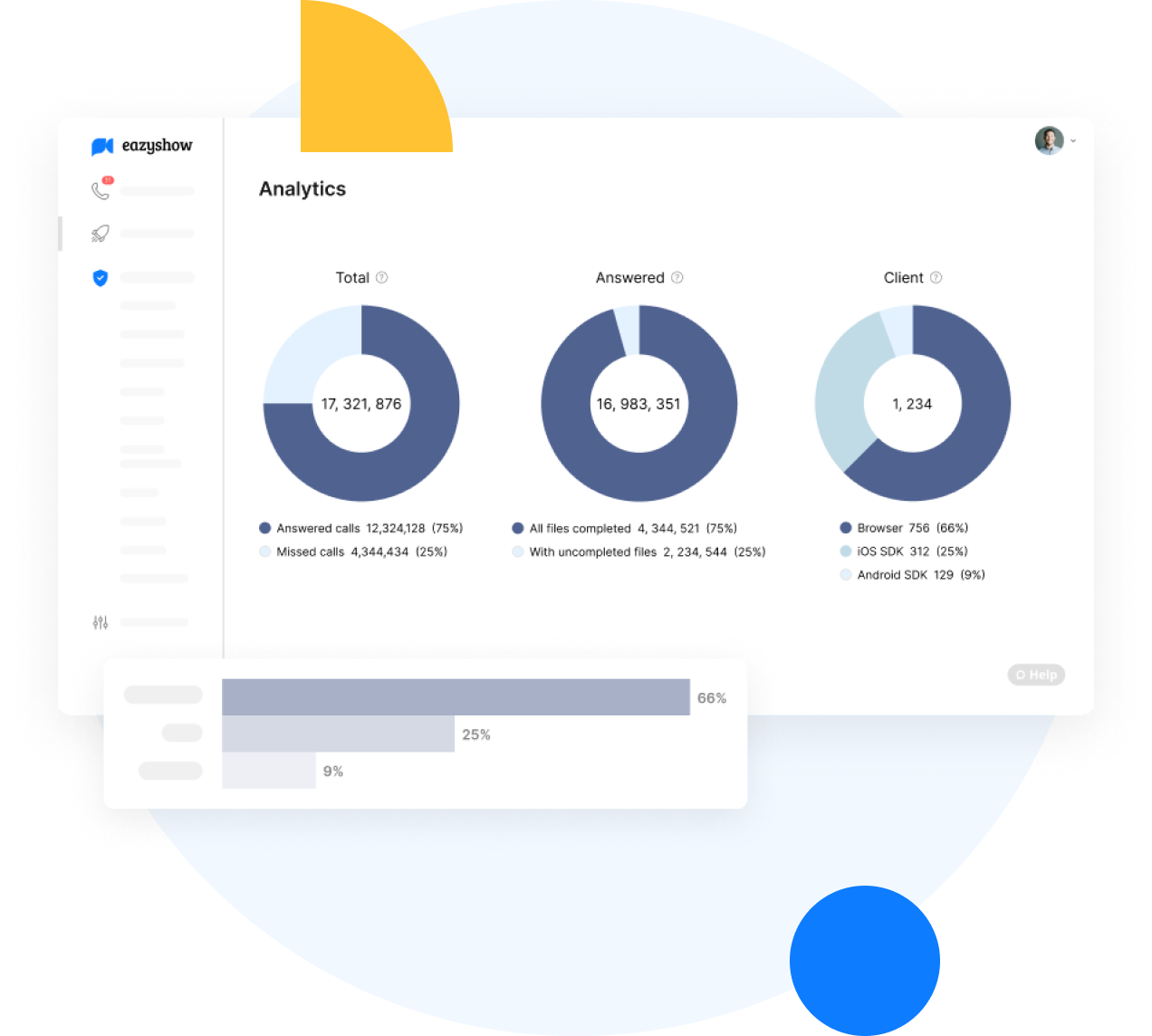
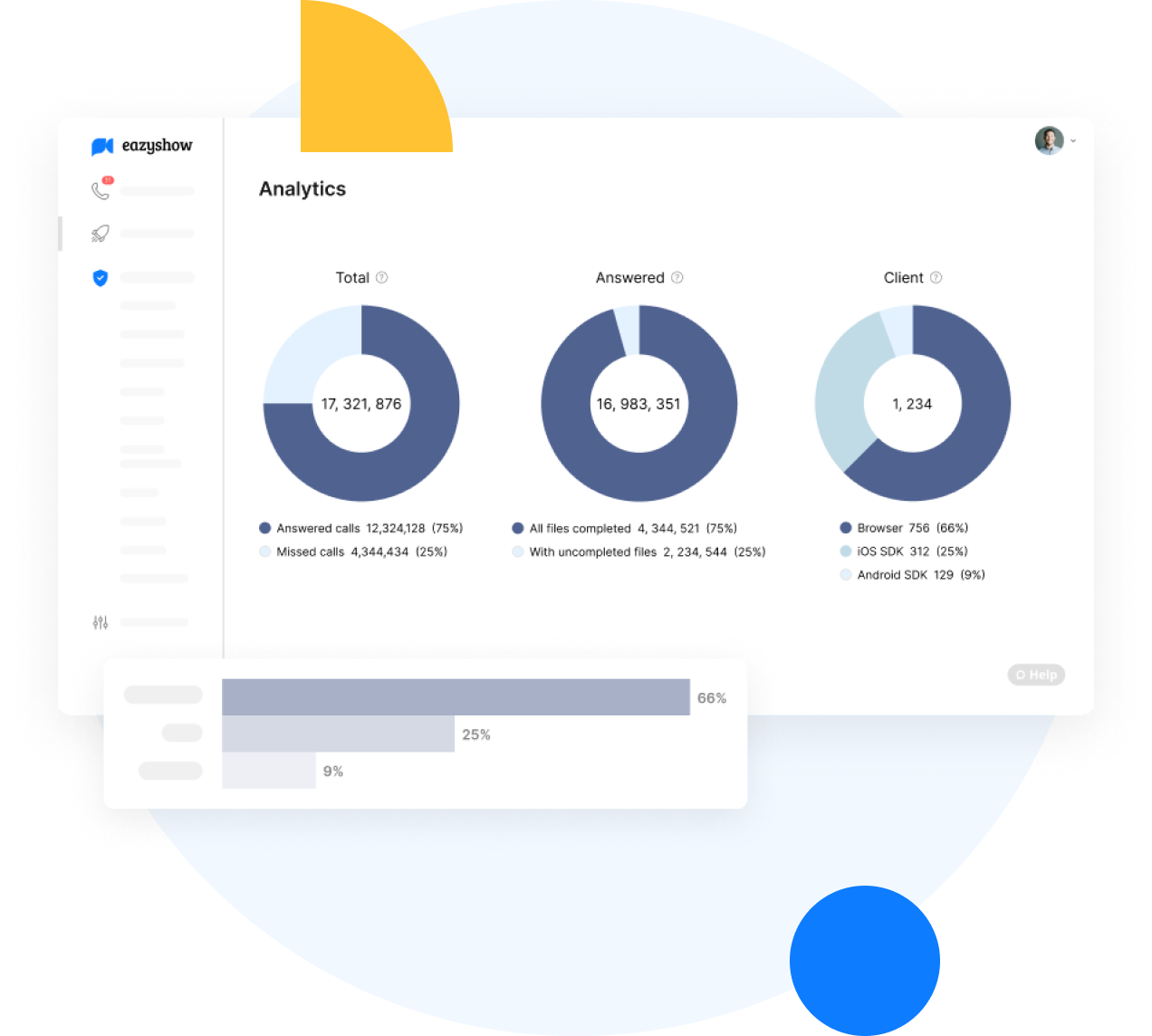
Keep it in-house
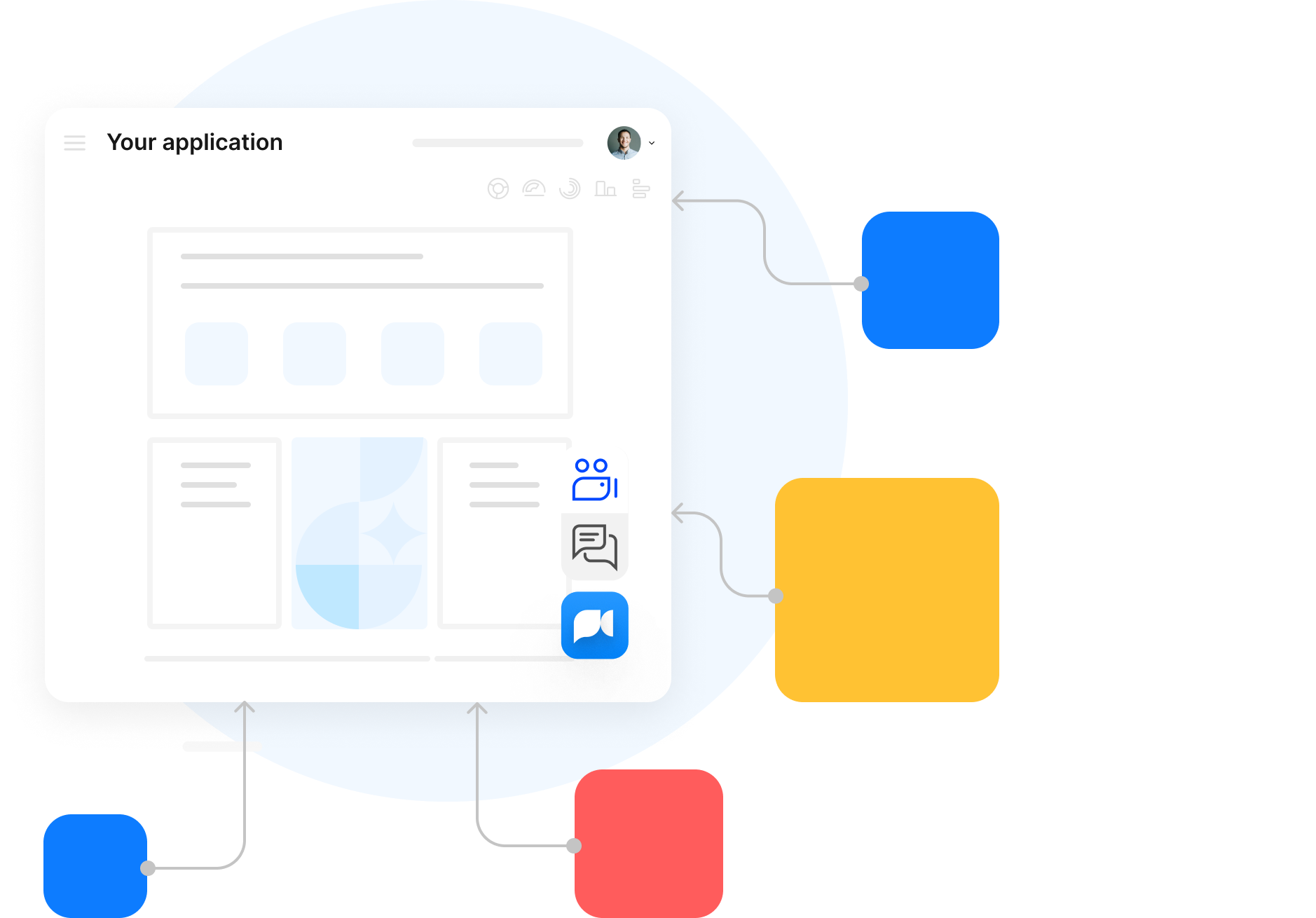
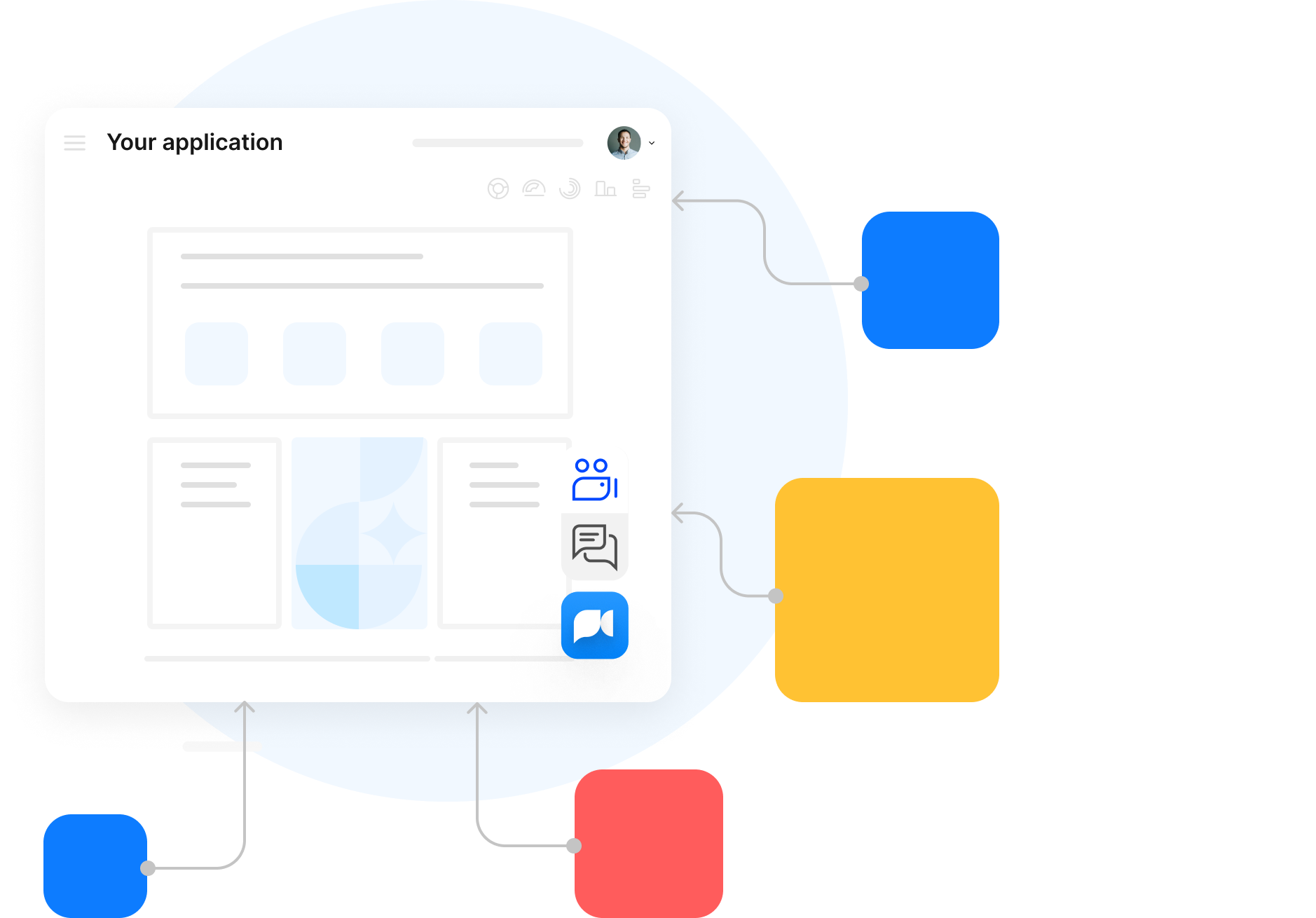
Customized agents and management dashboards
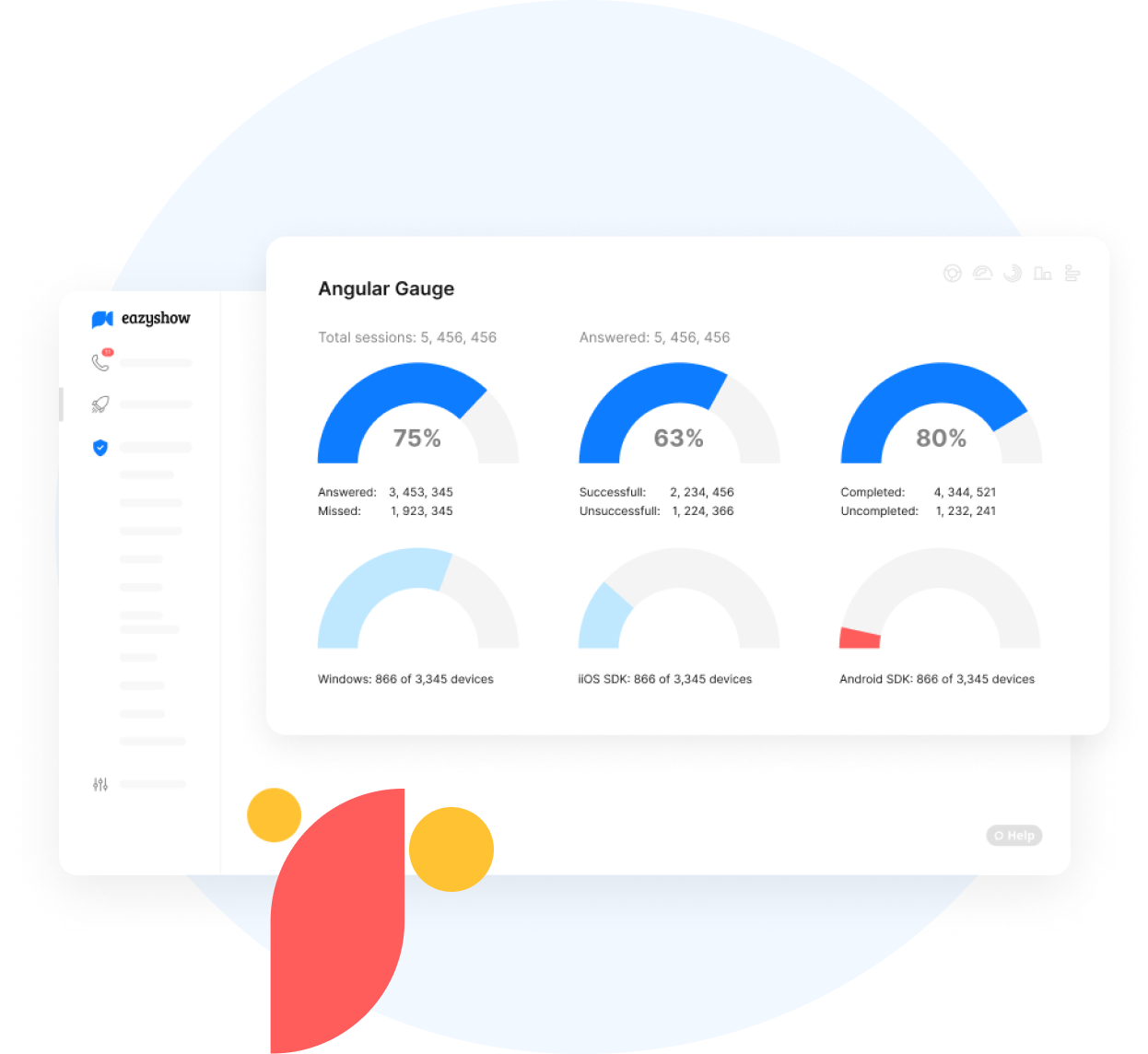
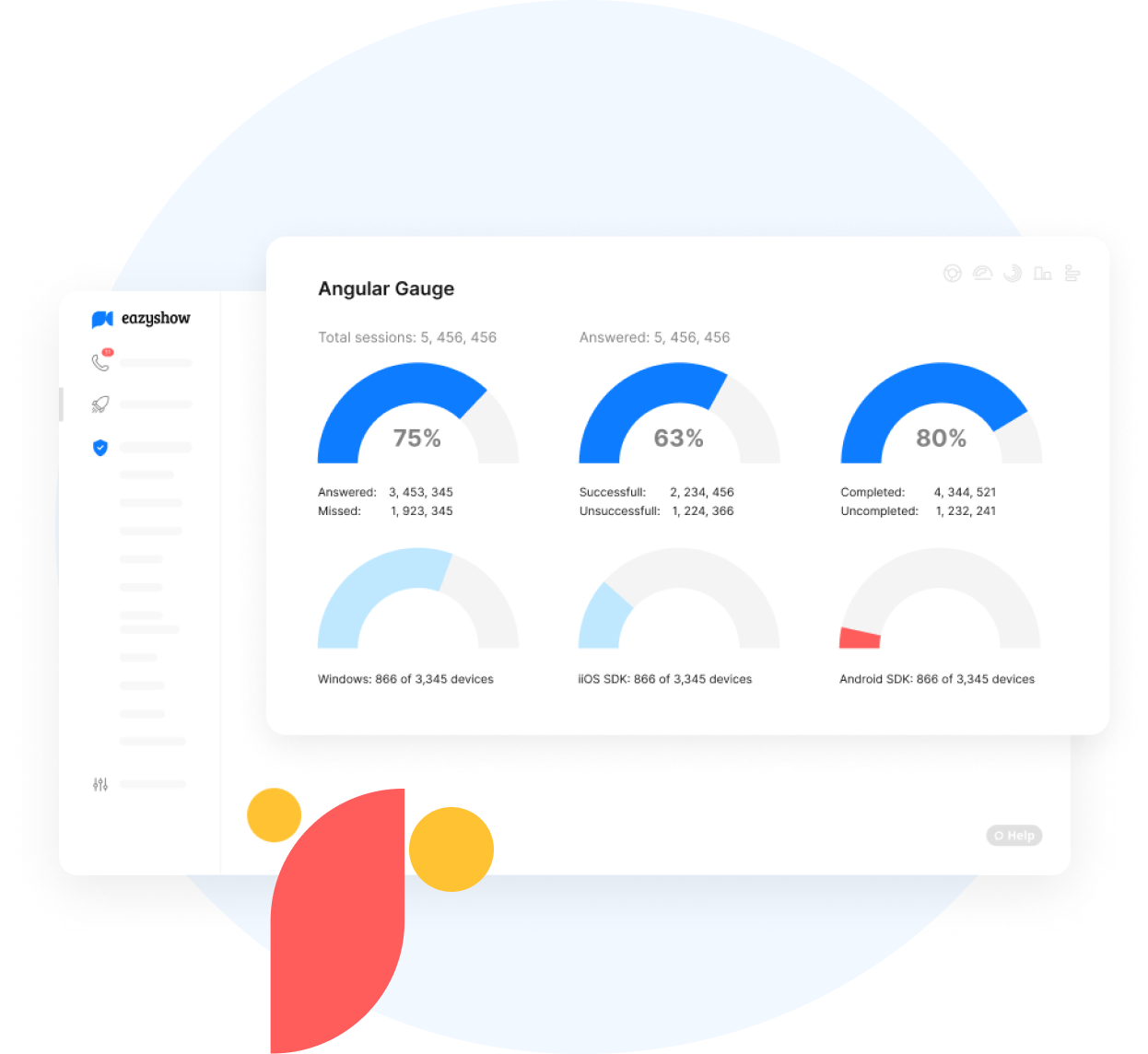
Virtual showrooms, cross-device
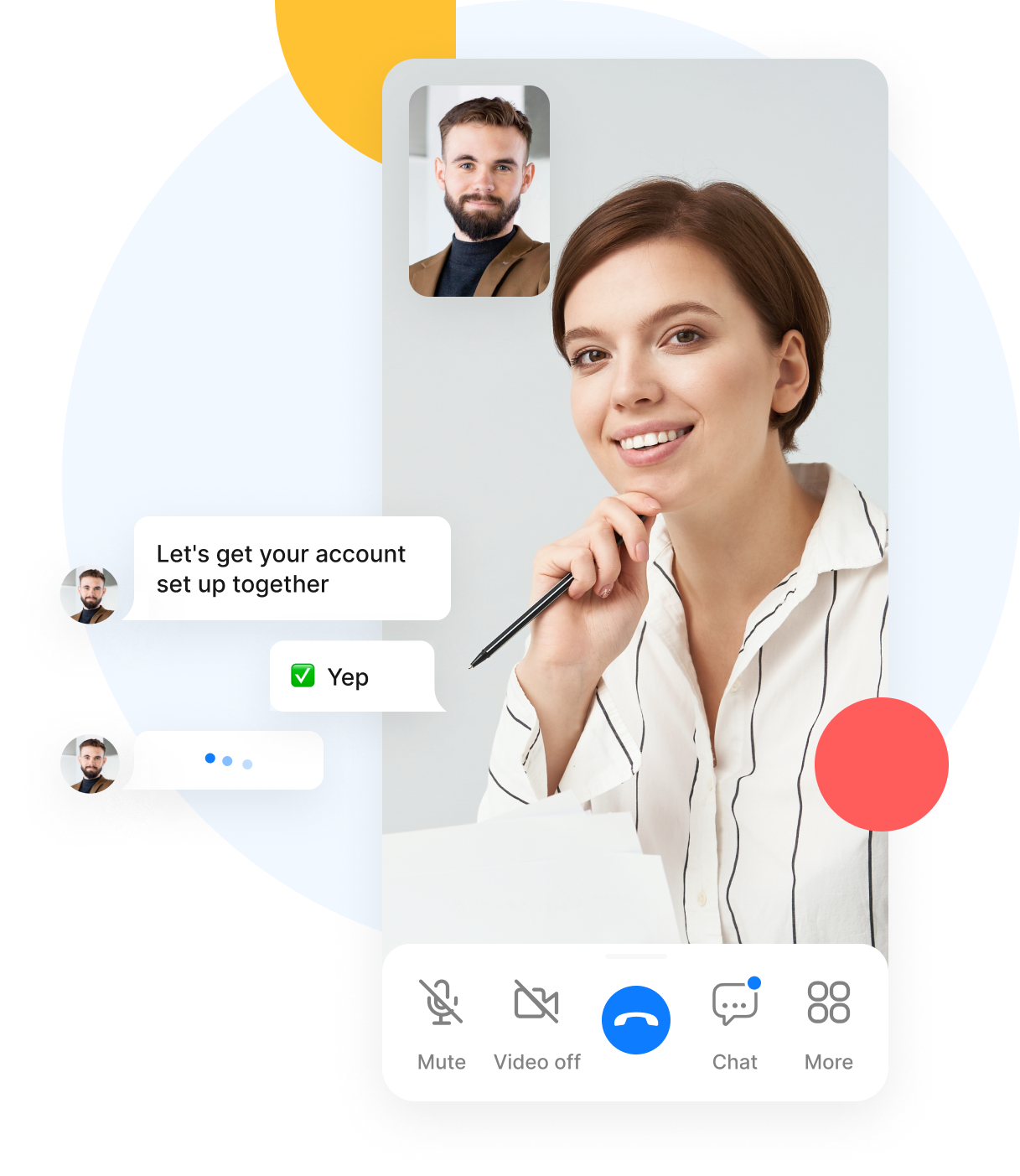
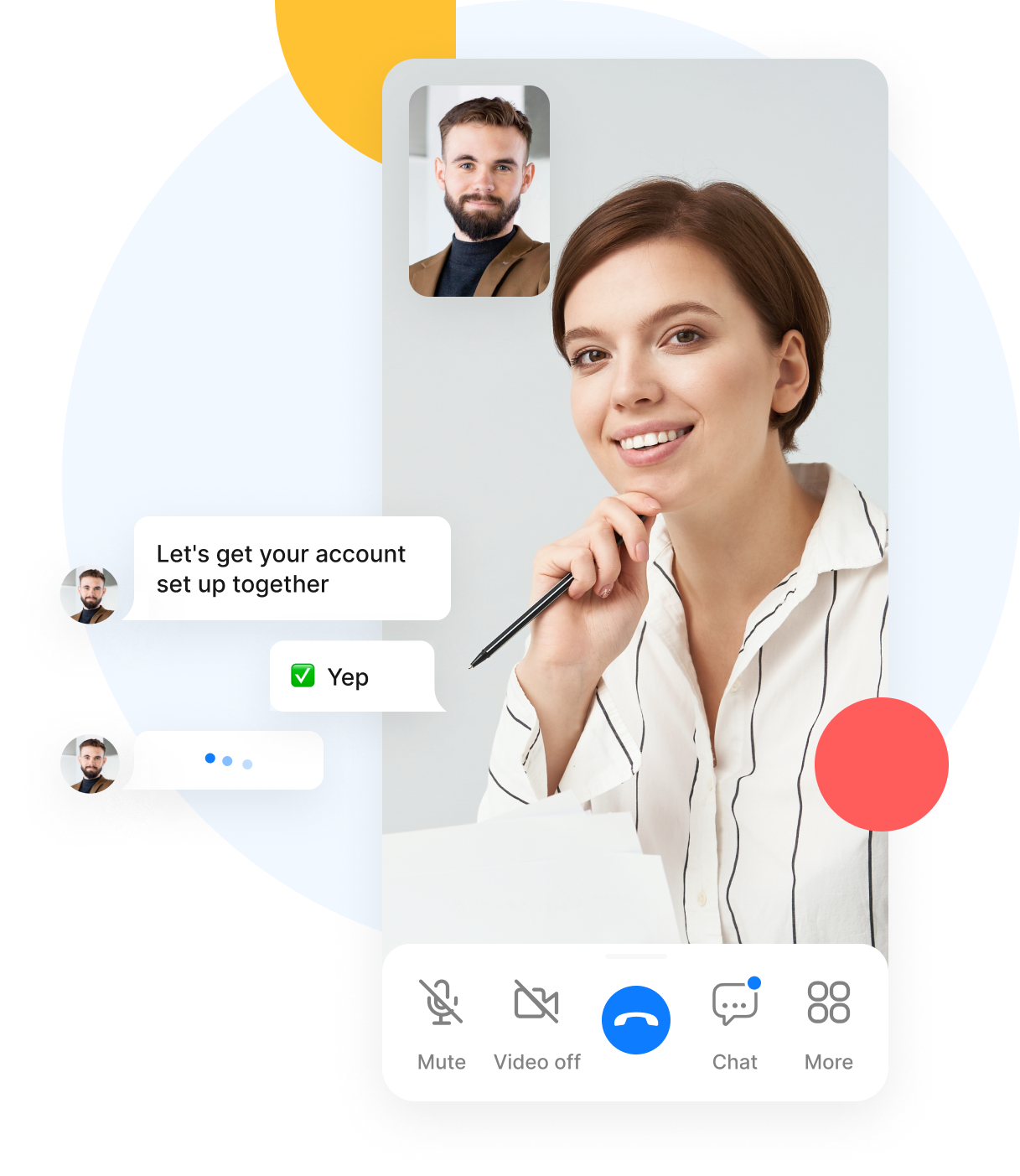
eKYC and encrypted session archiving
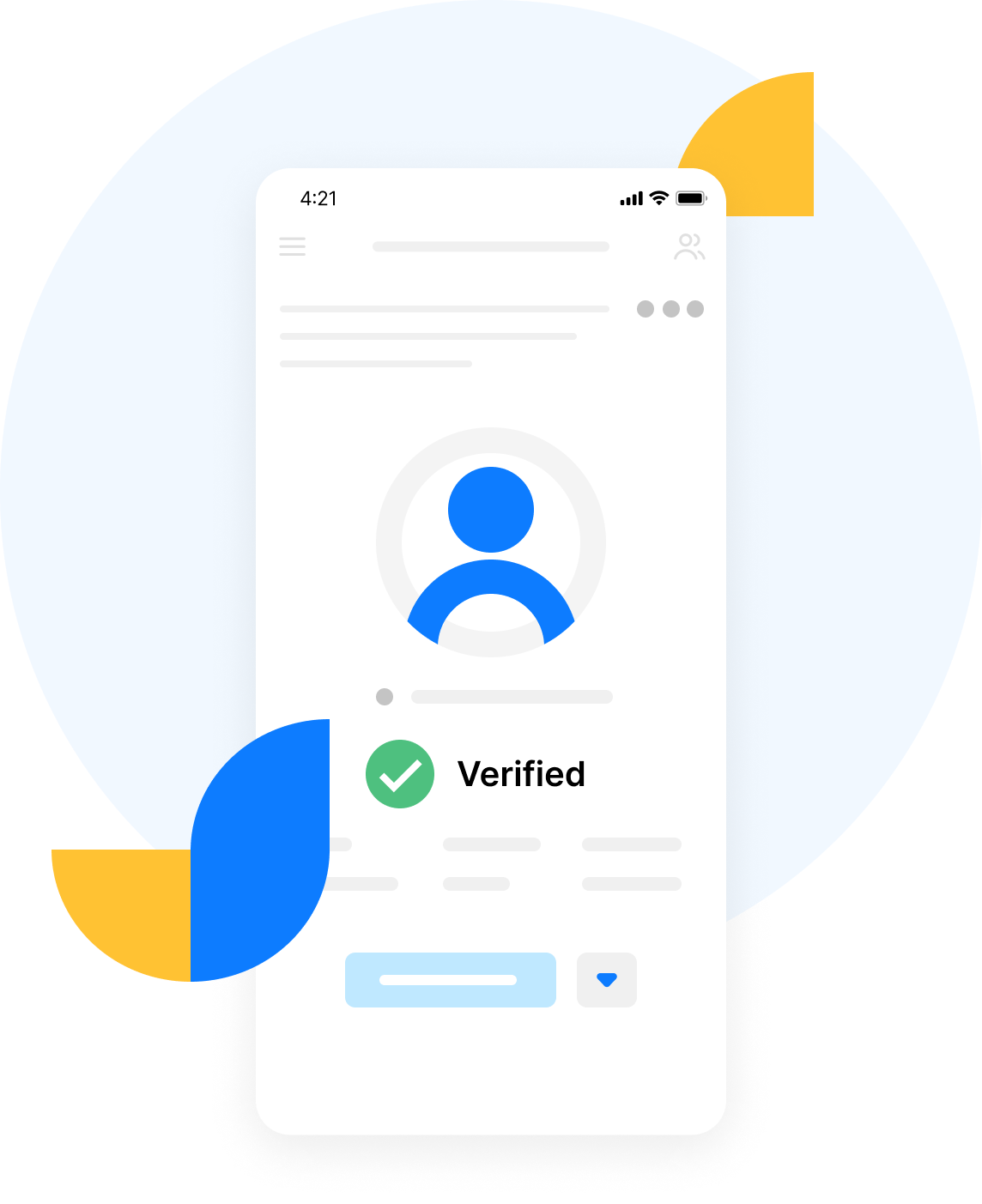
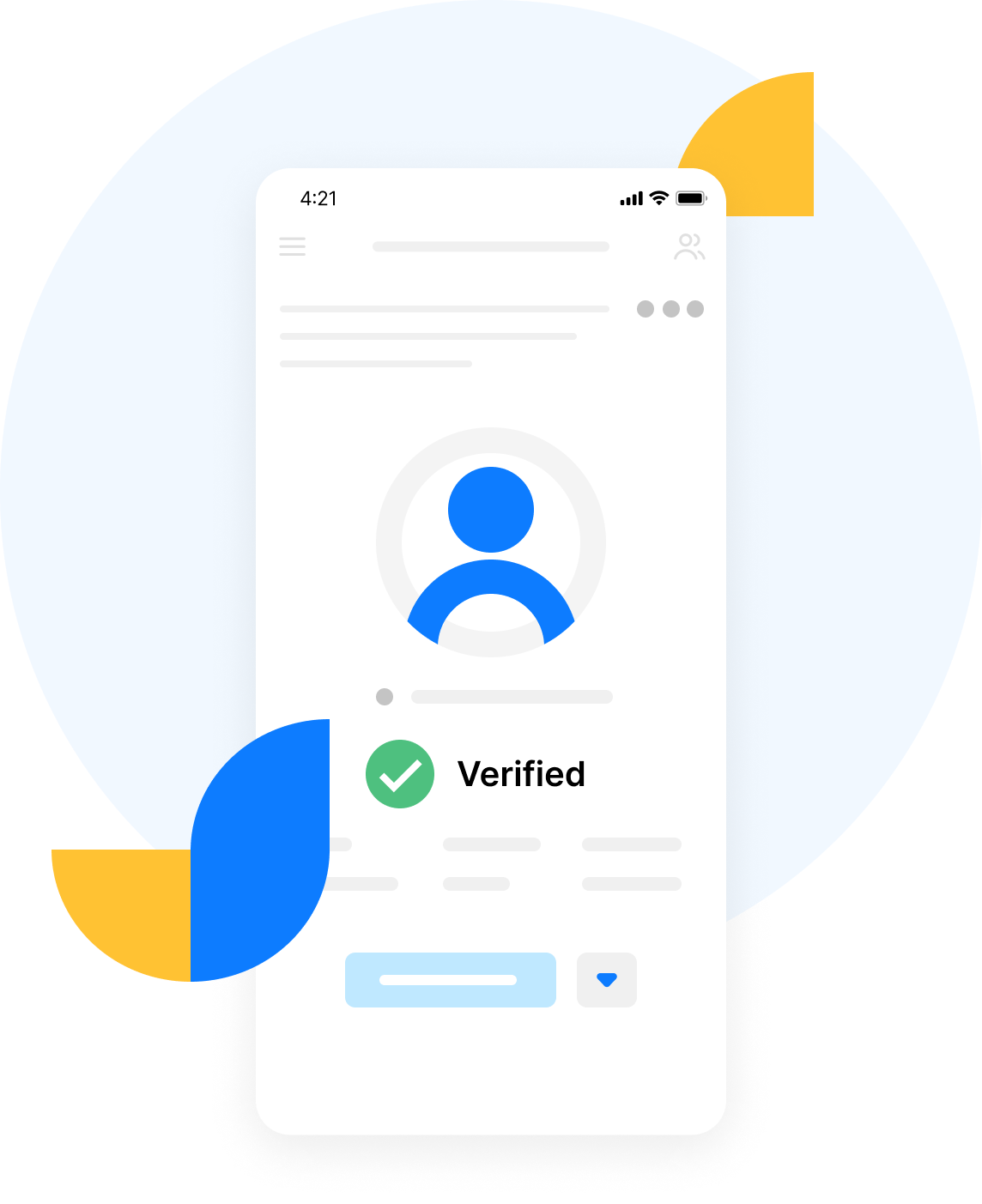
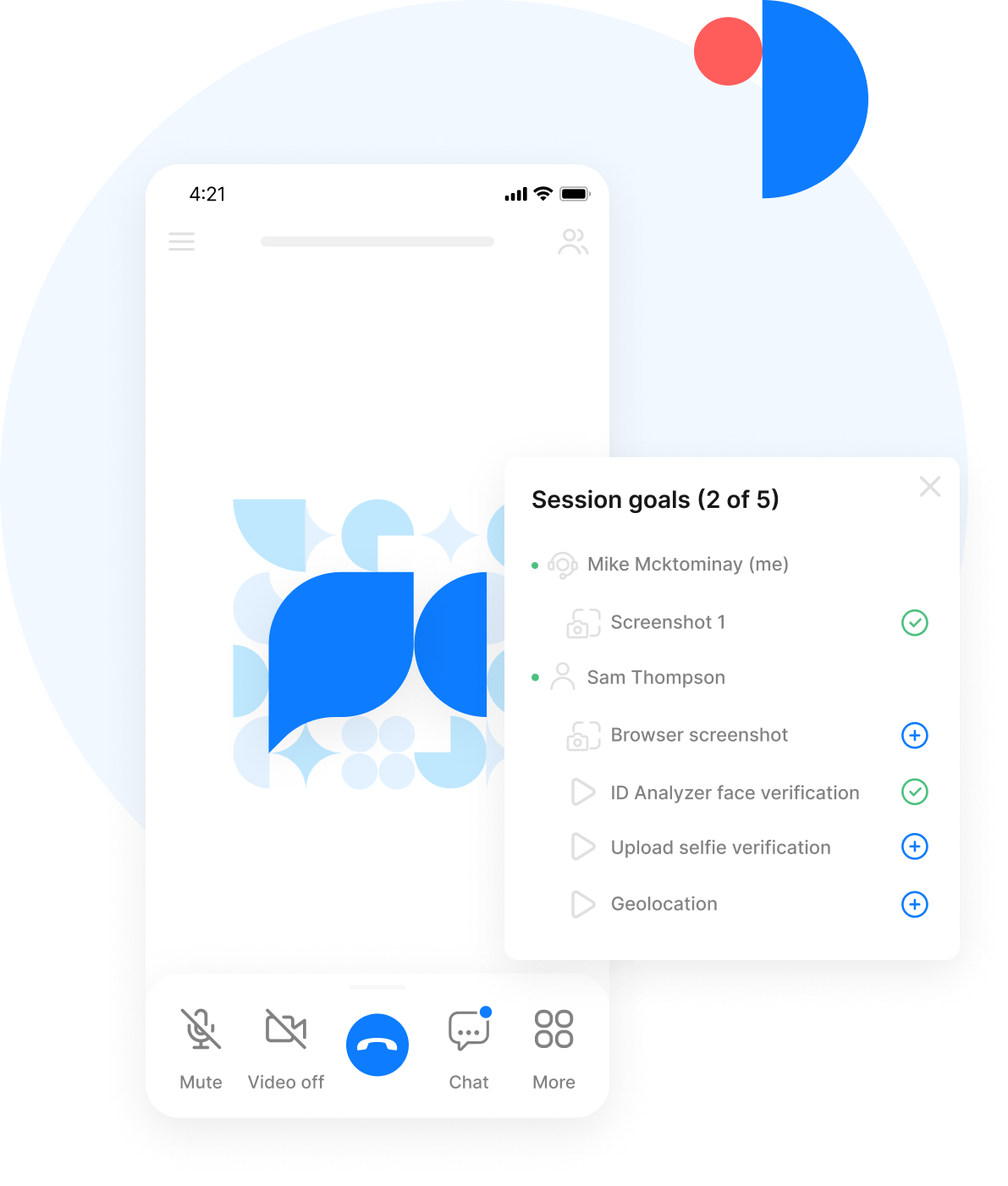
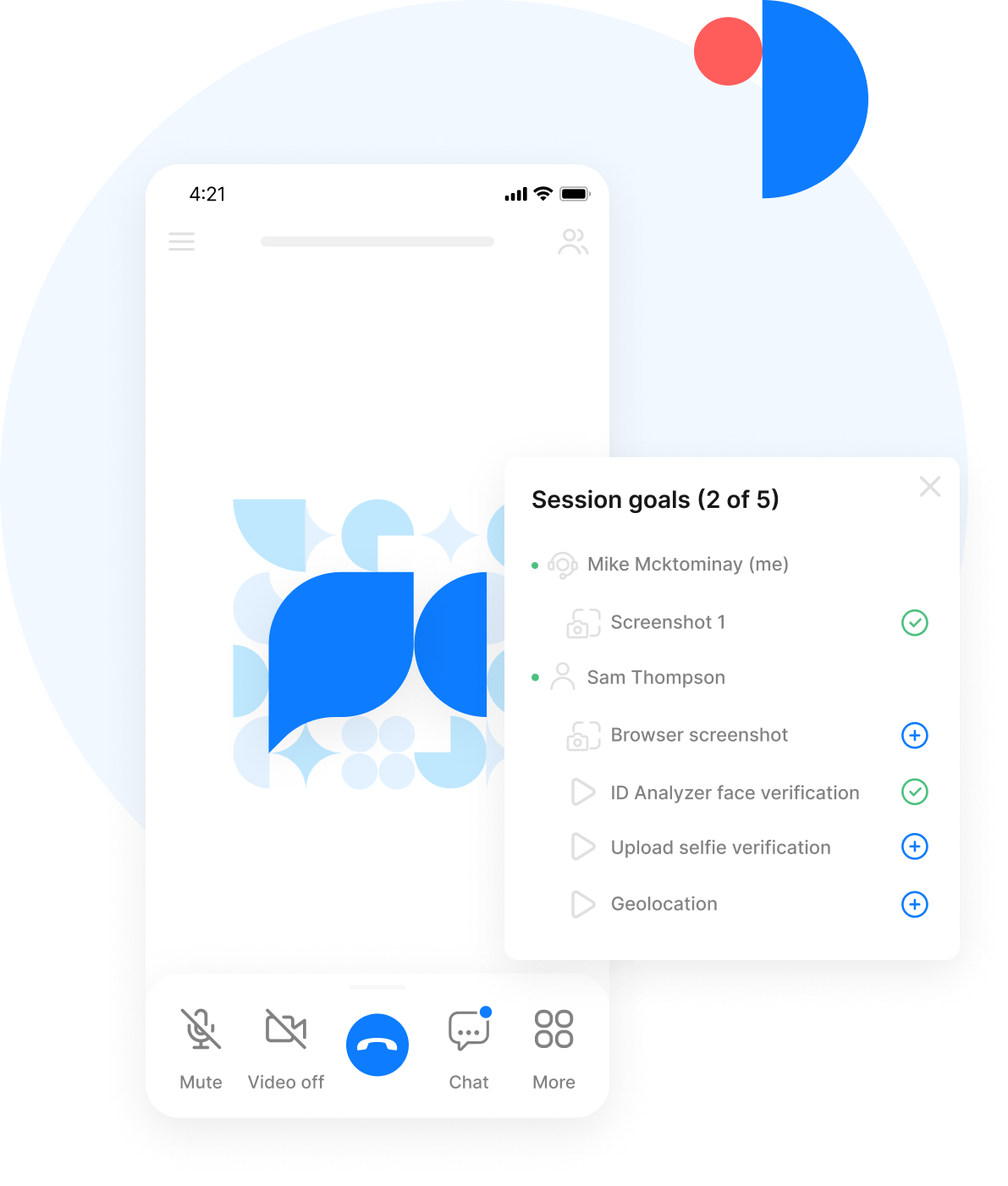
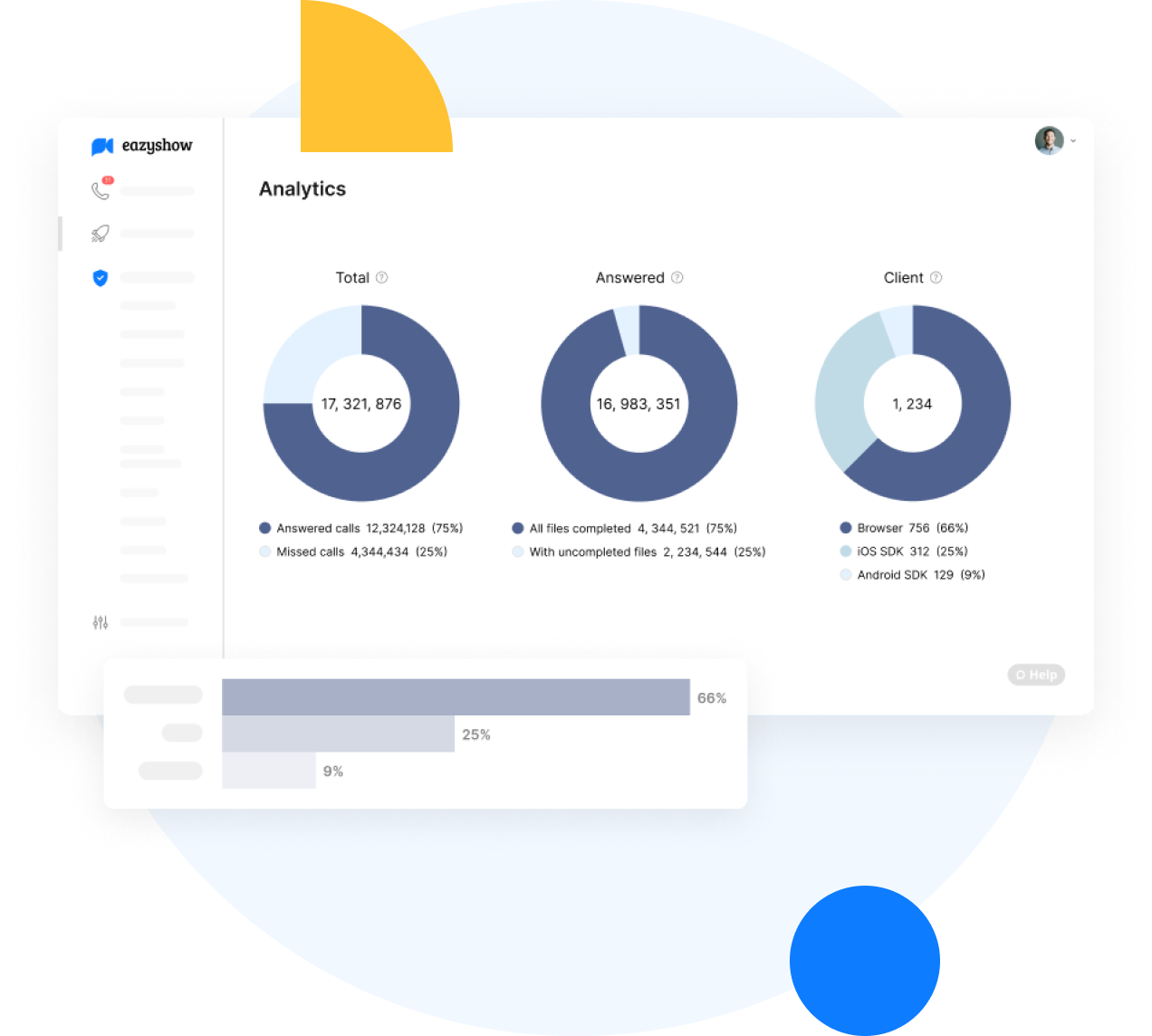
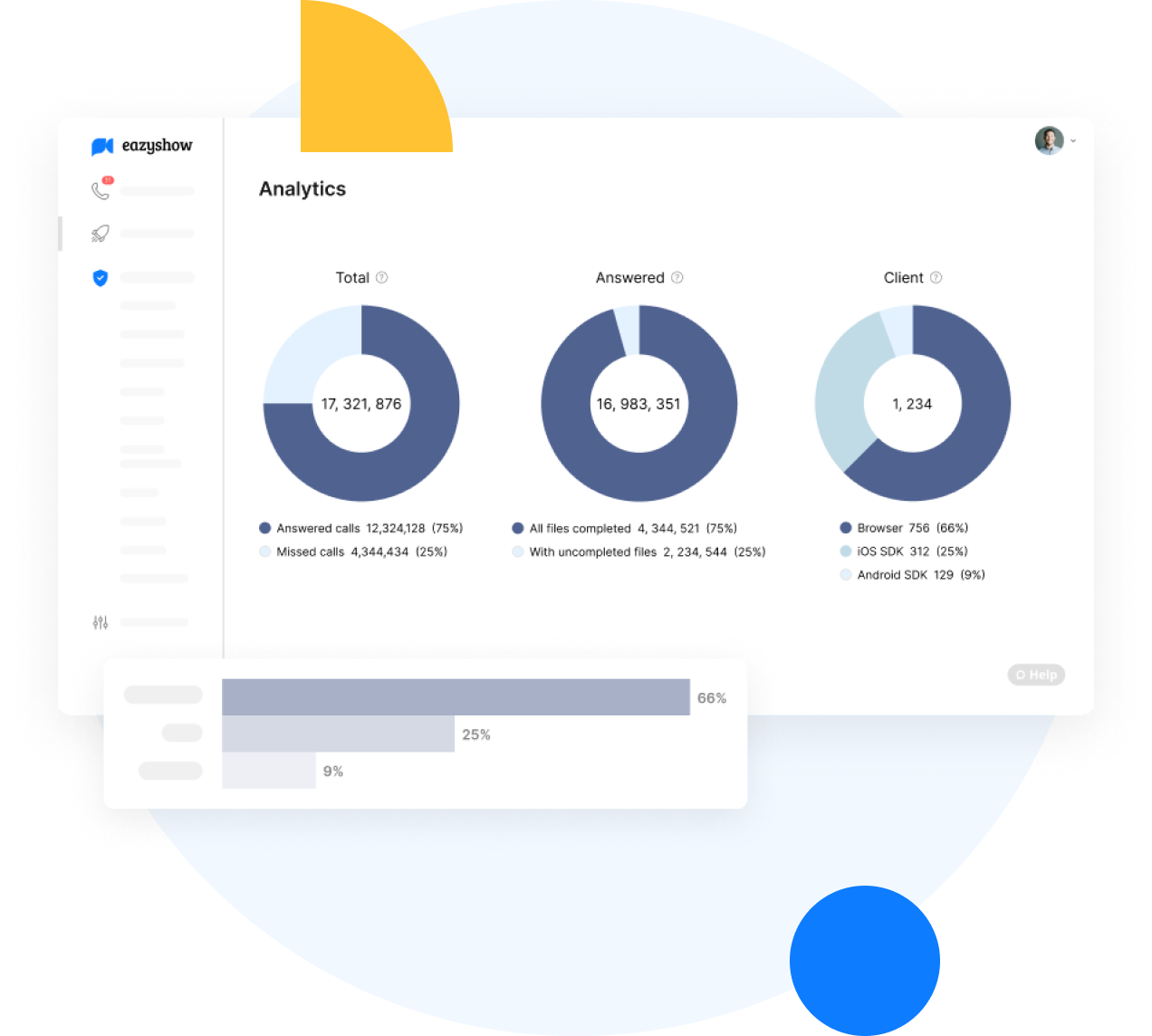
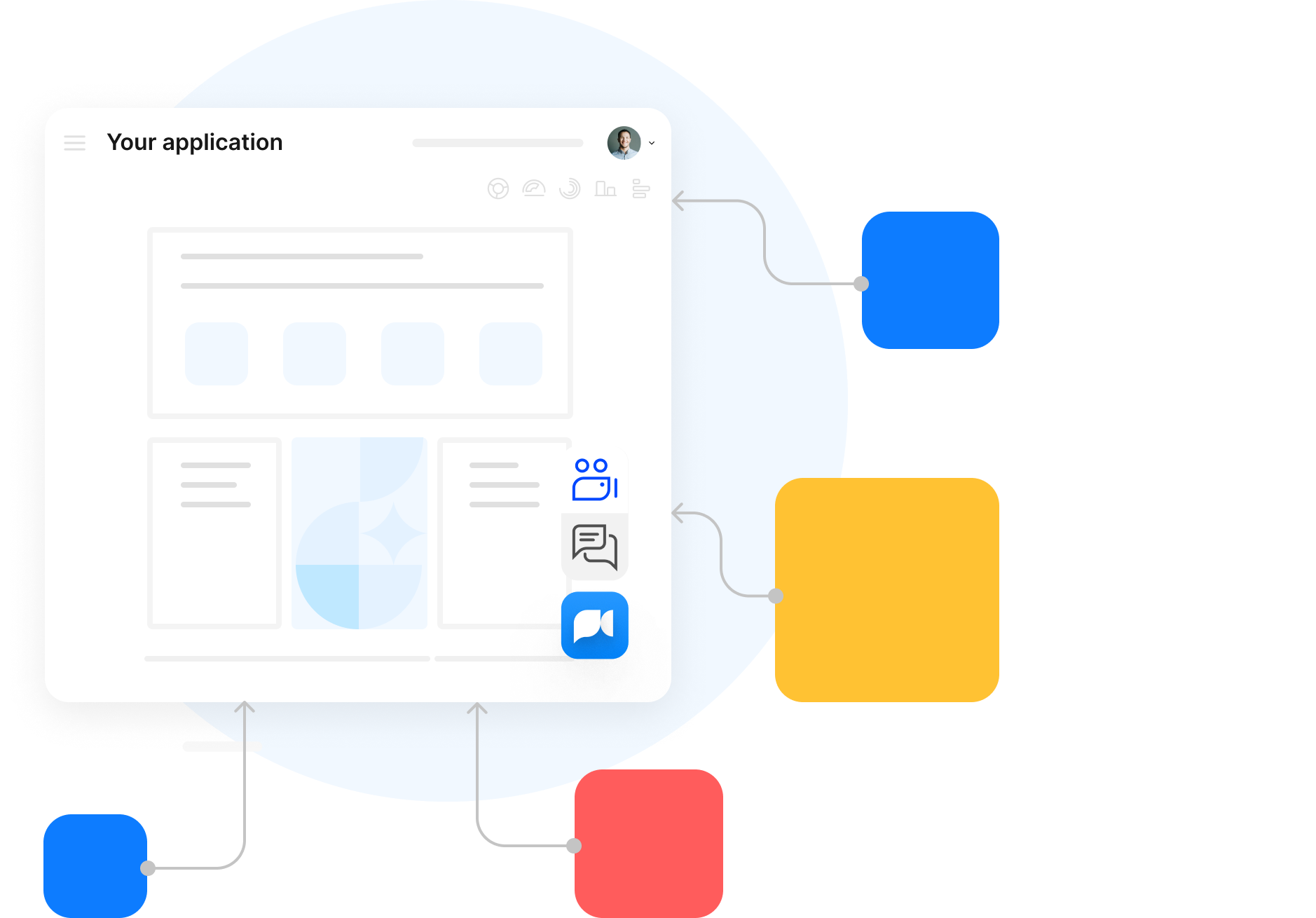
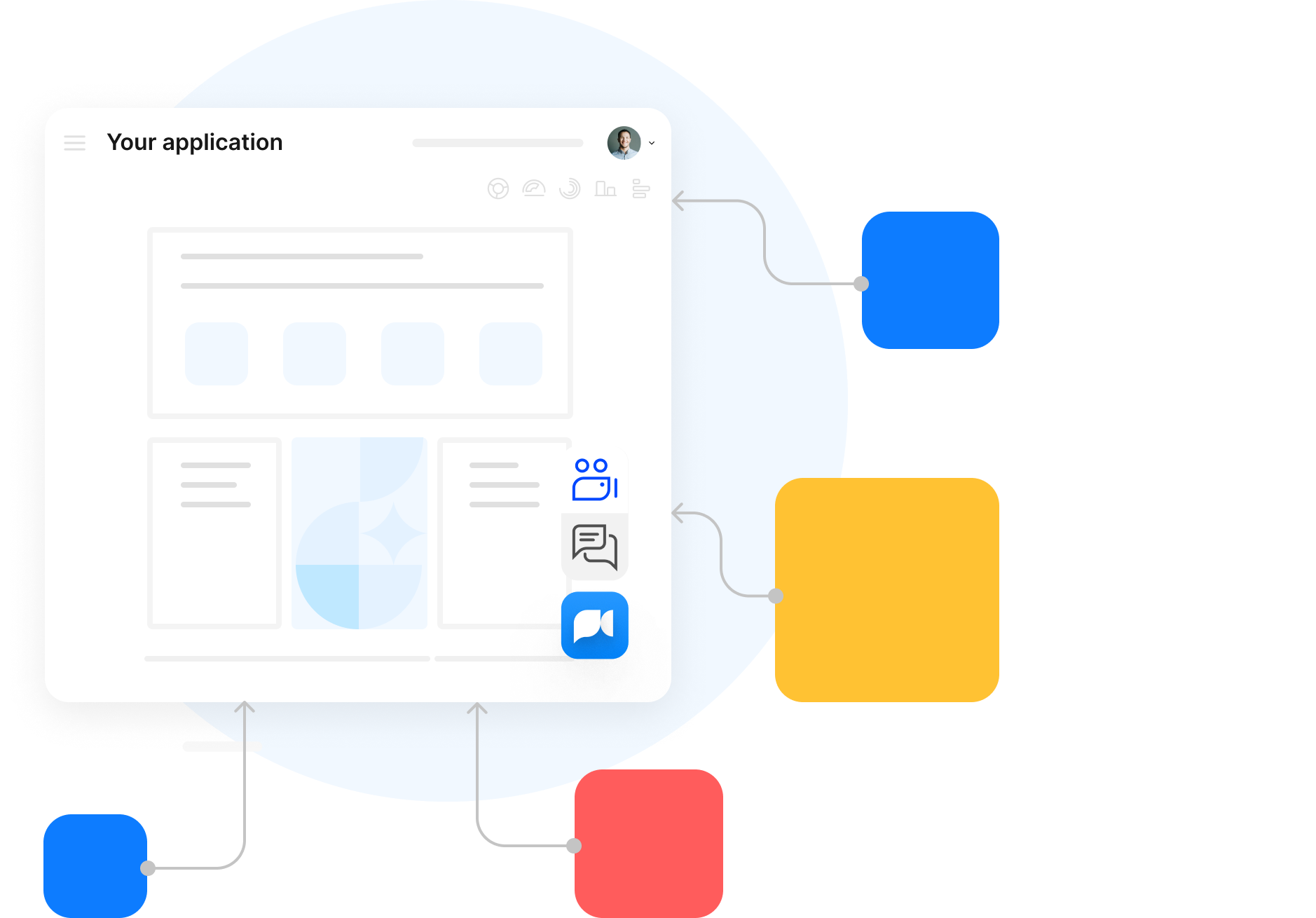
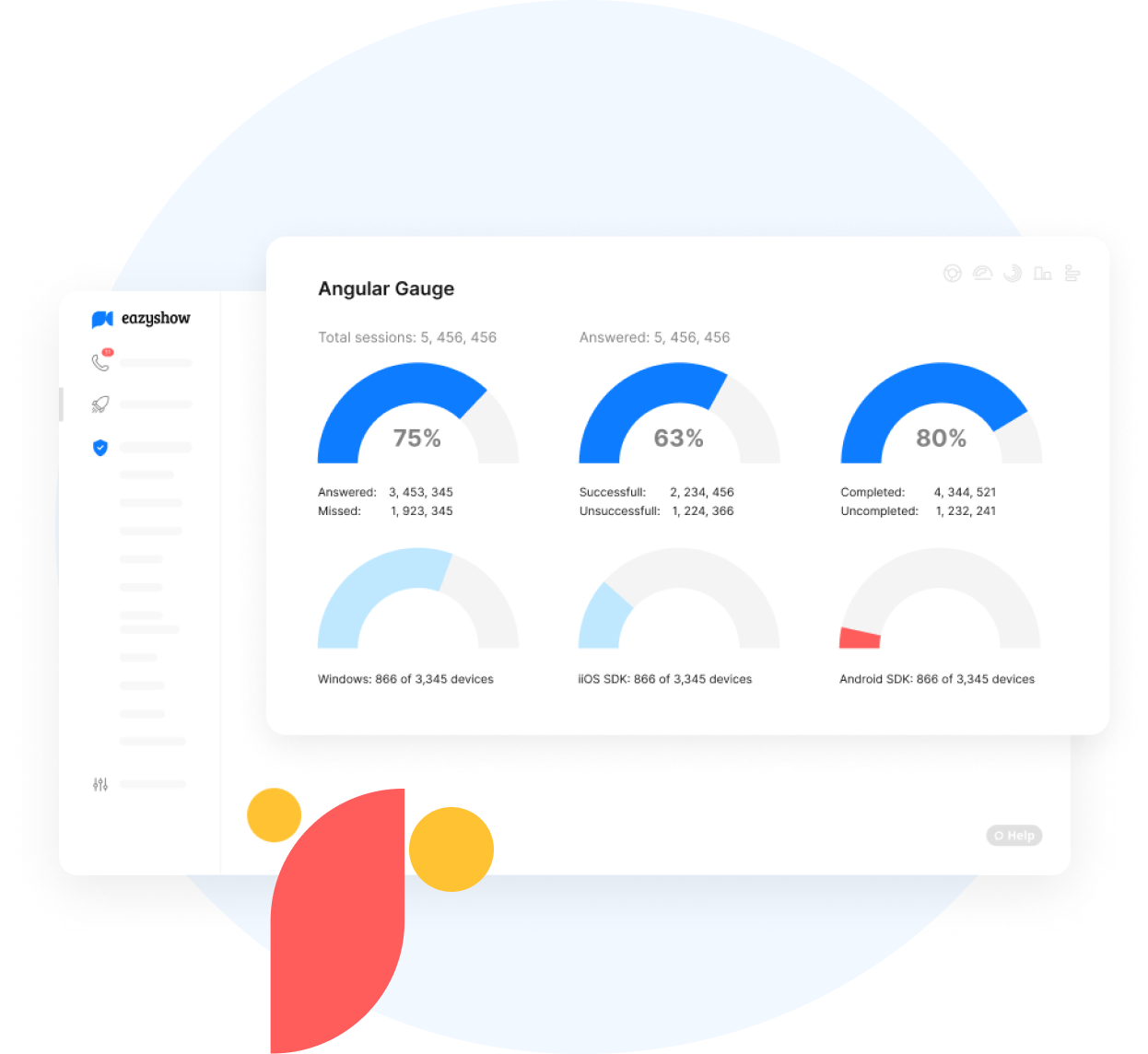
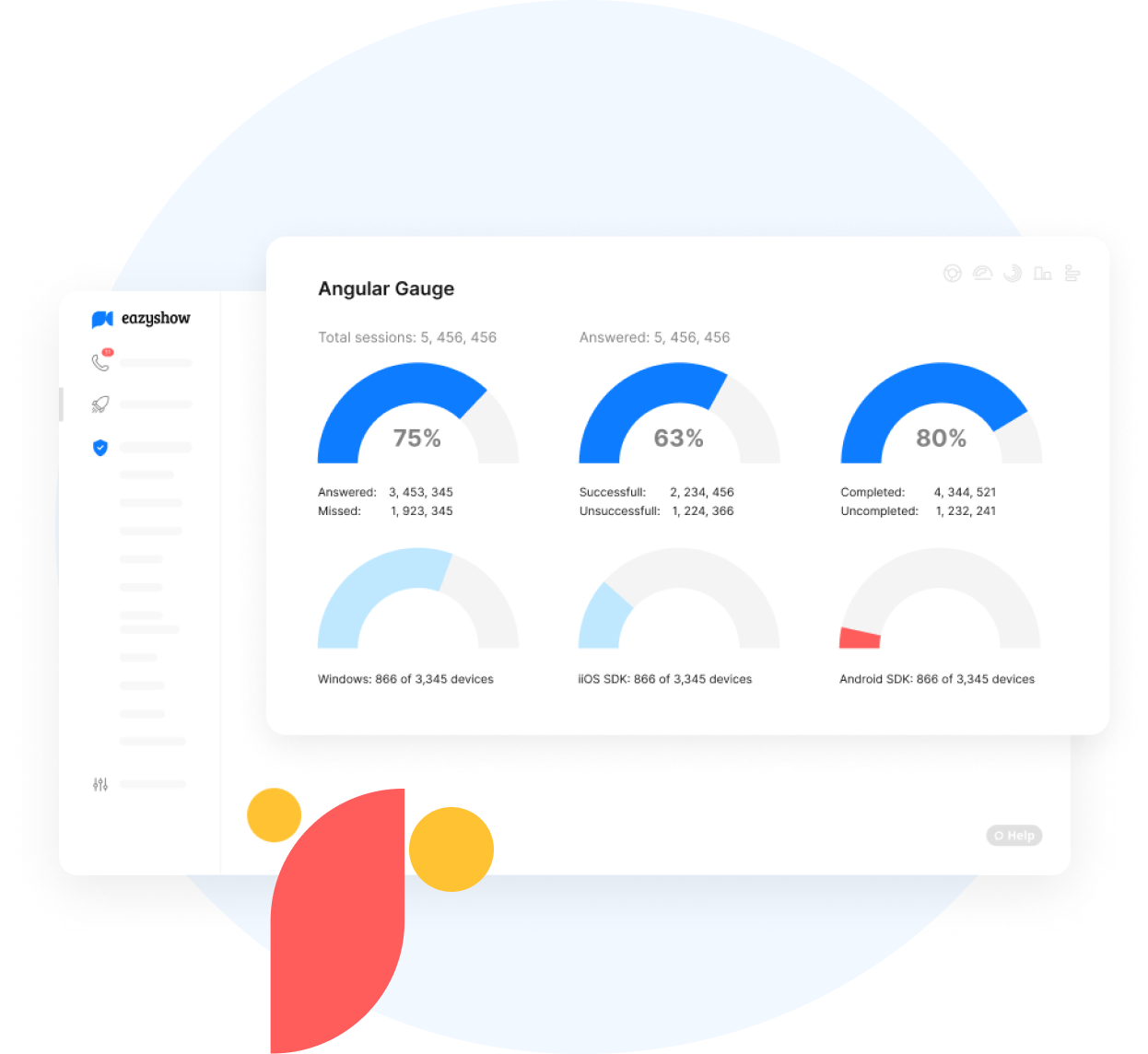
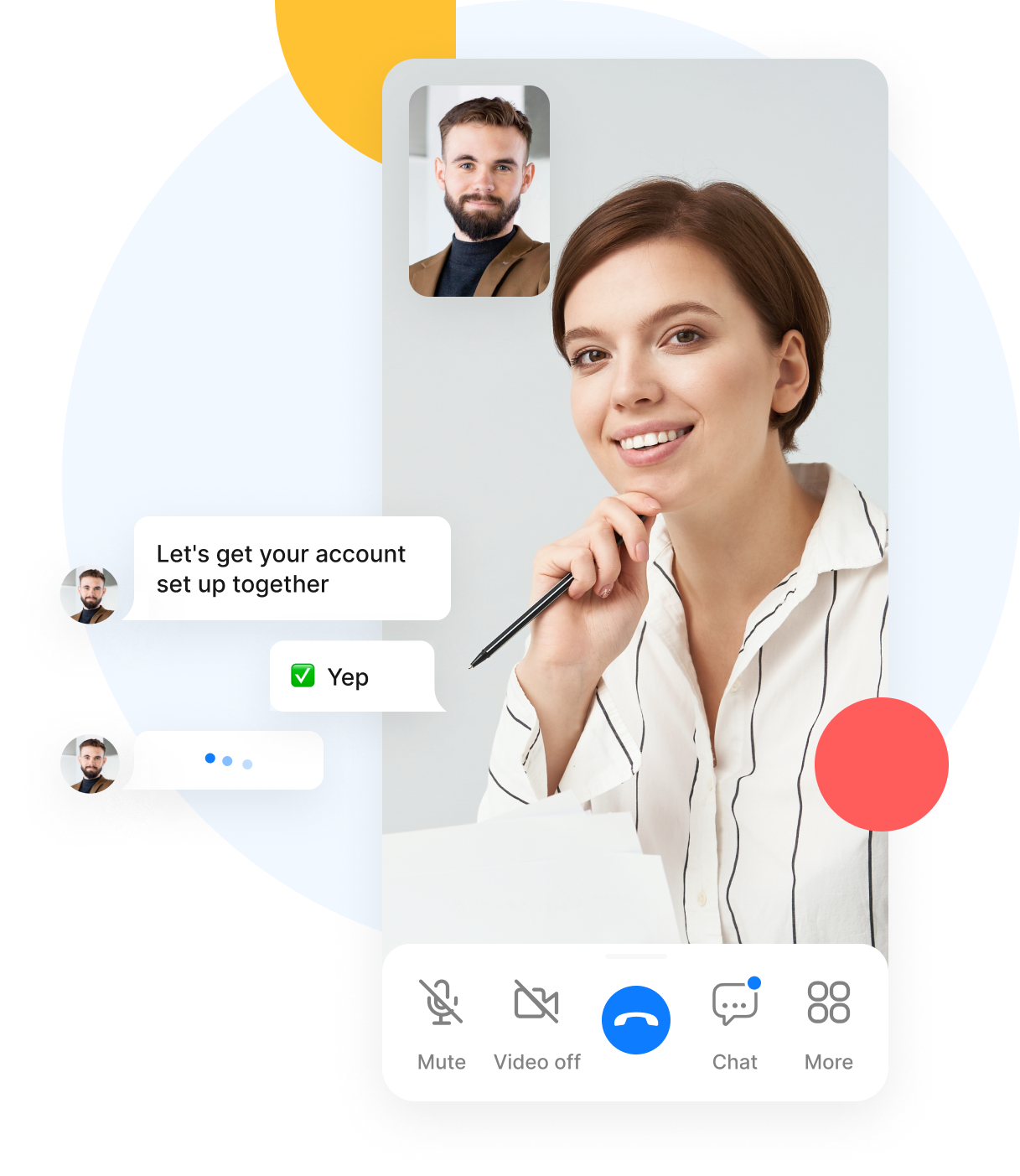
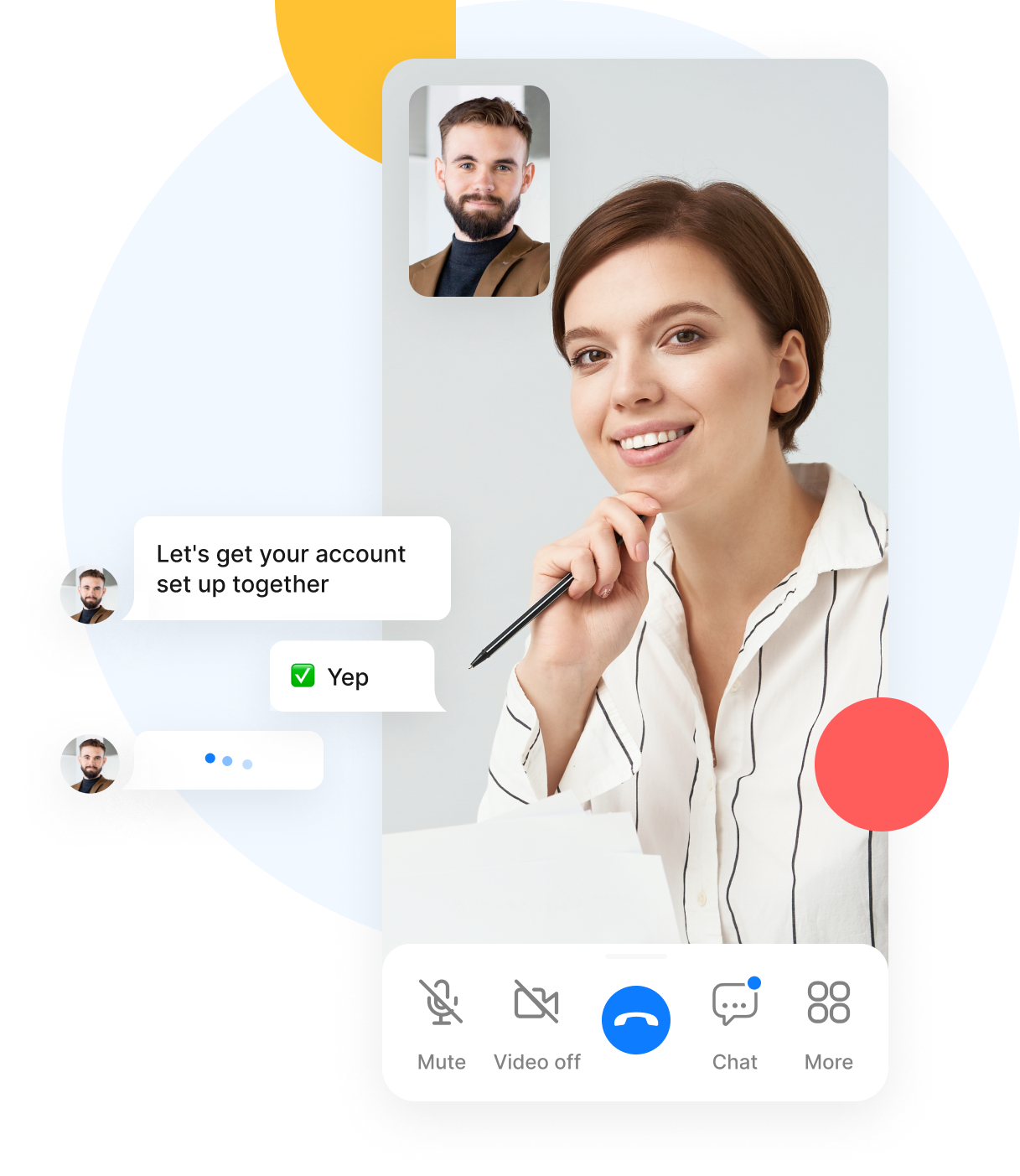
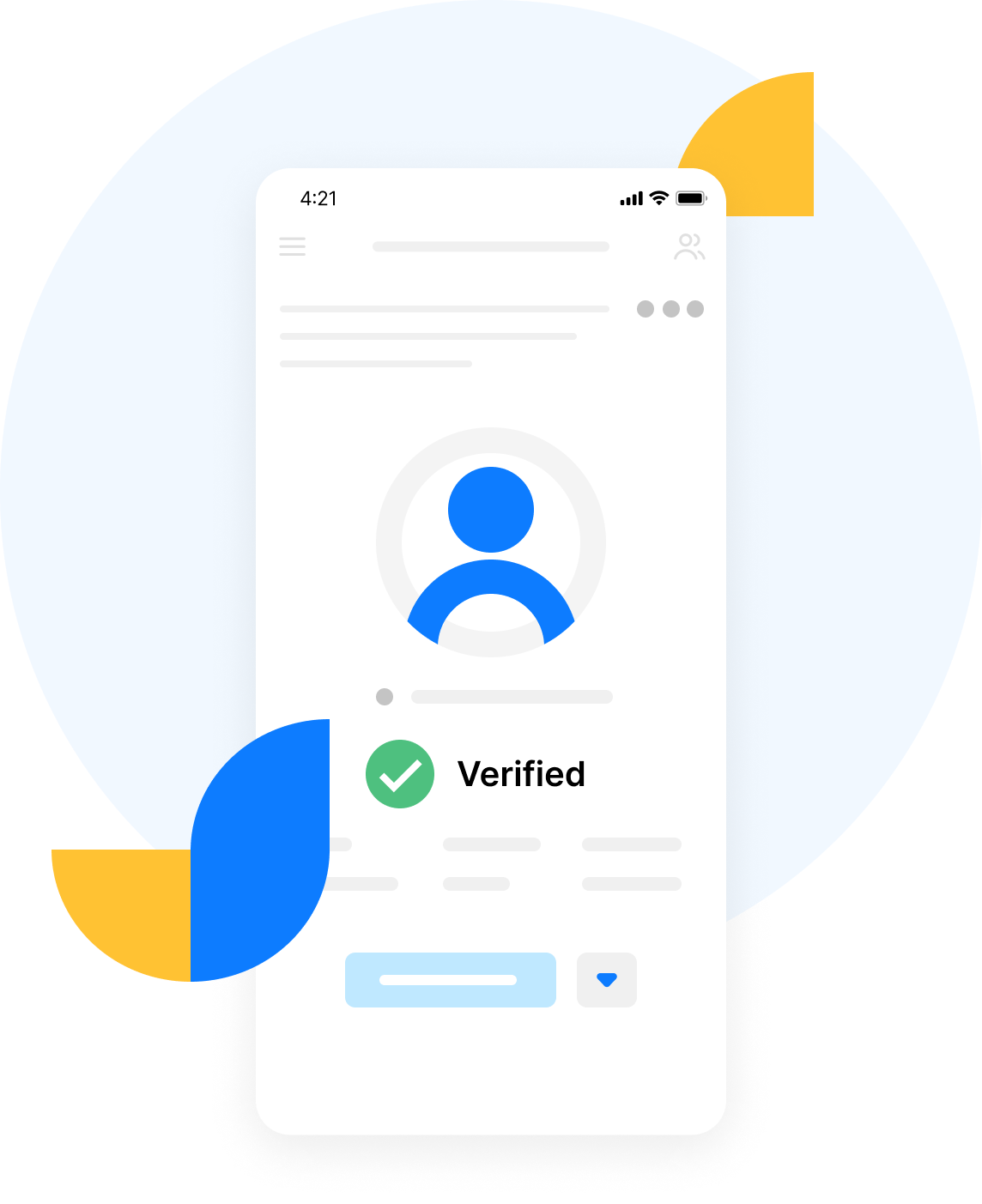
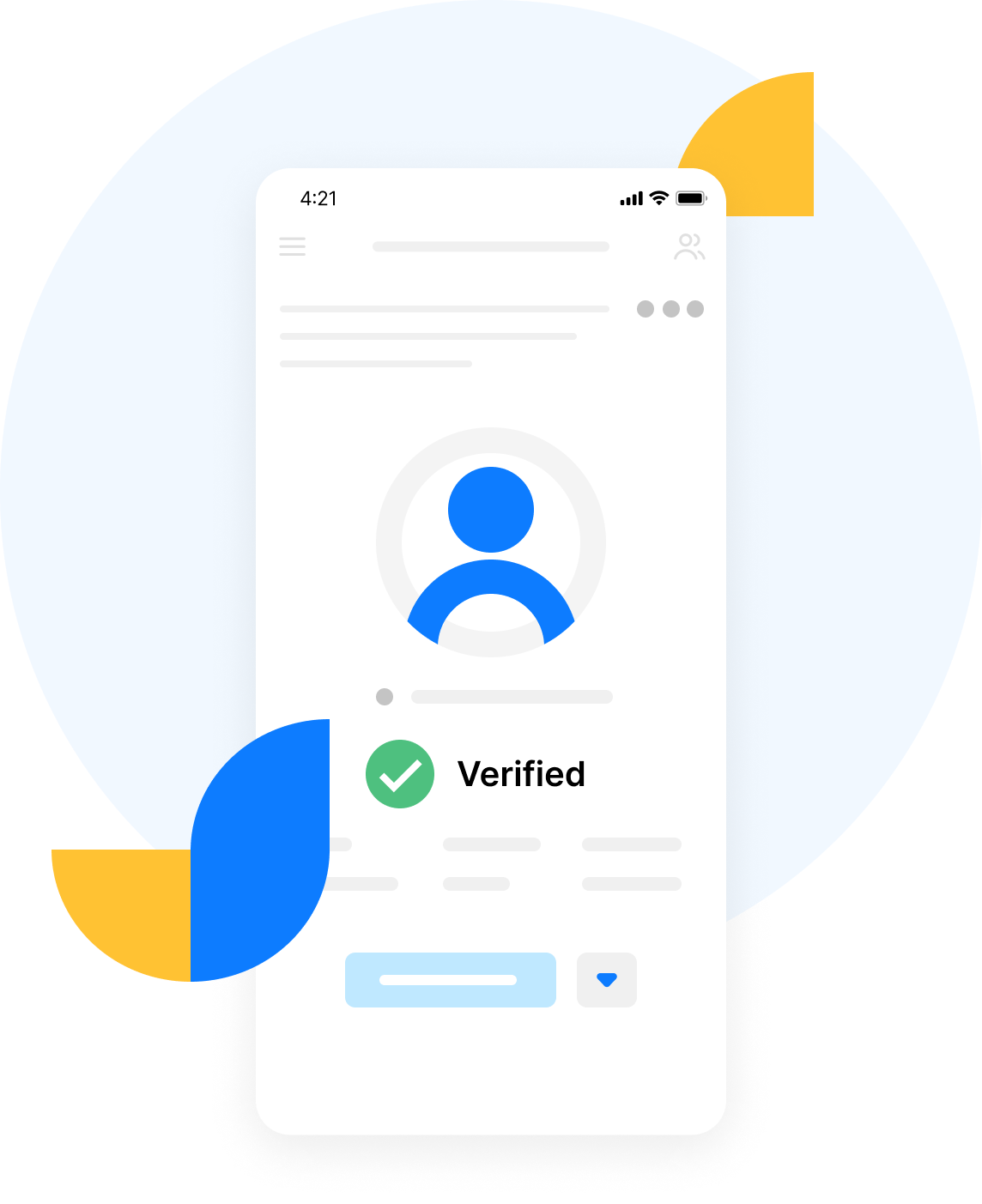
Our differentiators
Eazyshow humanizes your customer service journey
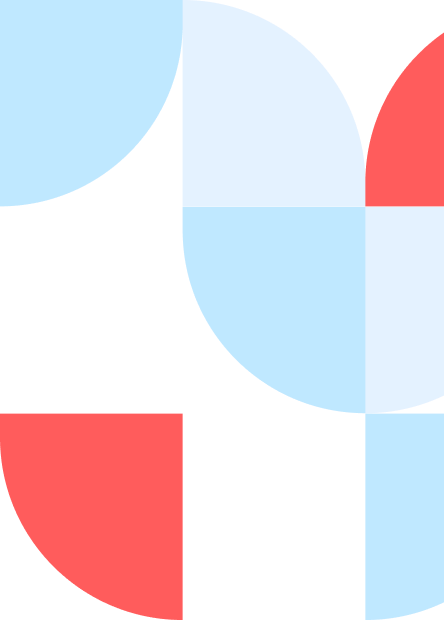
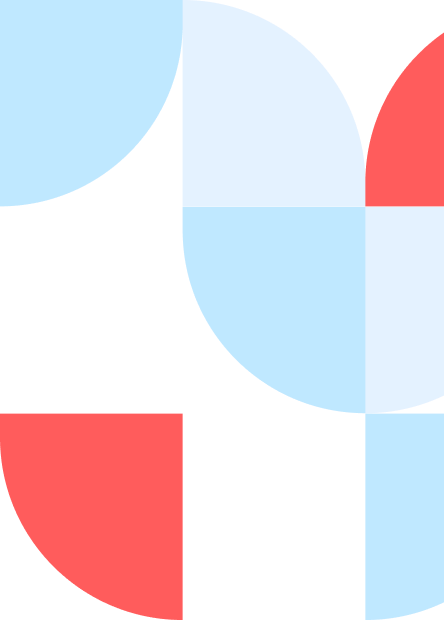
Programs
Choose an options right for you
Free
to 25 minutes













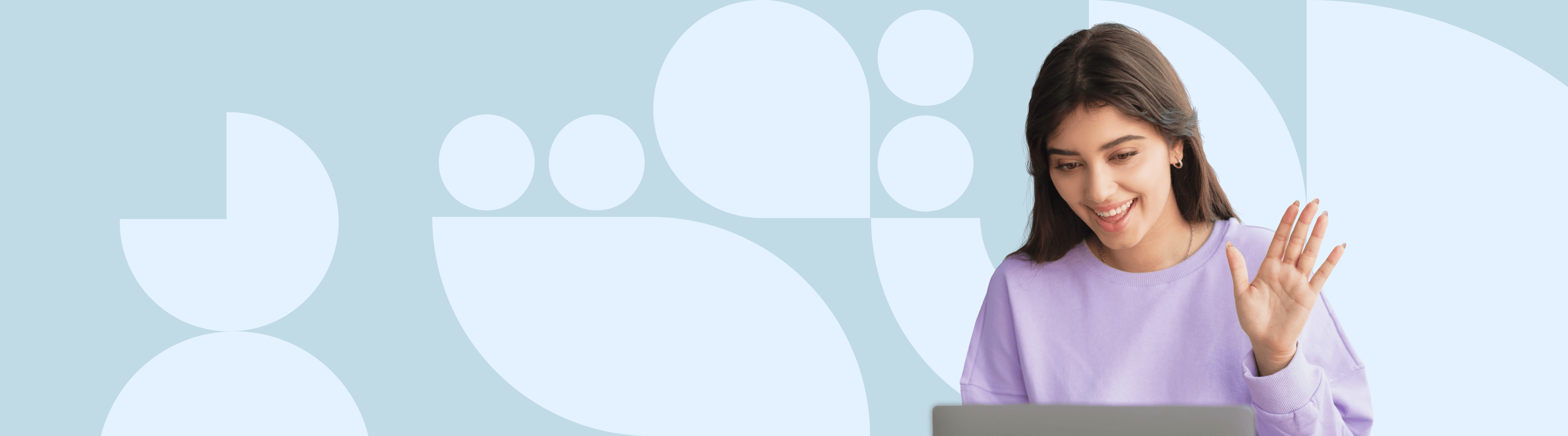



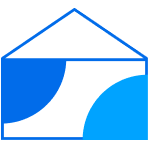
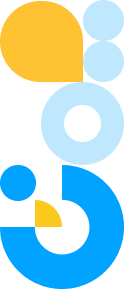
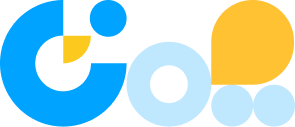
Hector Gonzalo Ramirez
Director, BBVA Bancomer
Mostafa Sami
FCA Digital & CRM Manager